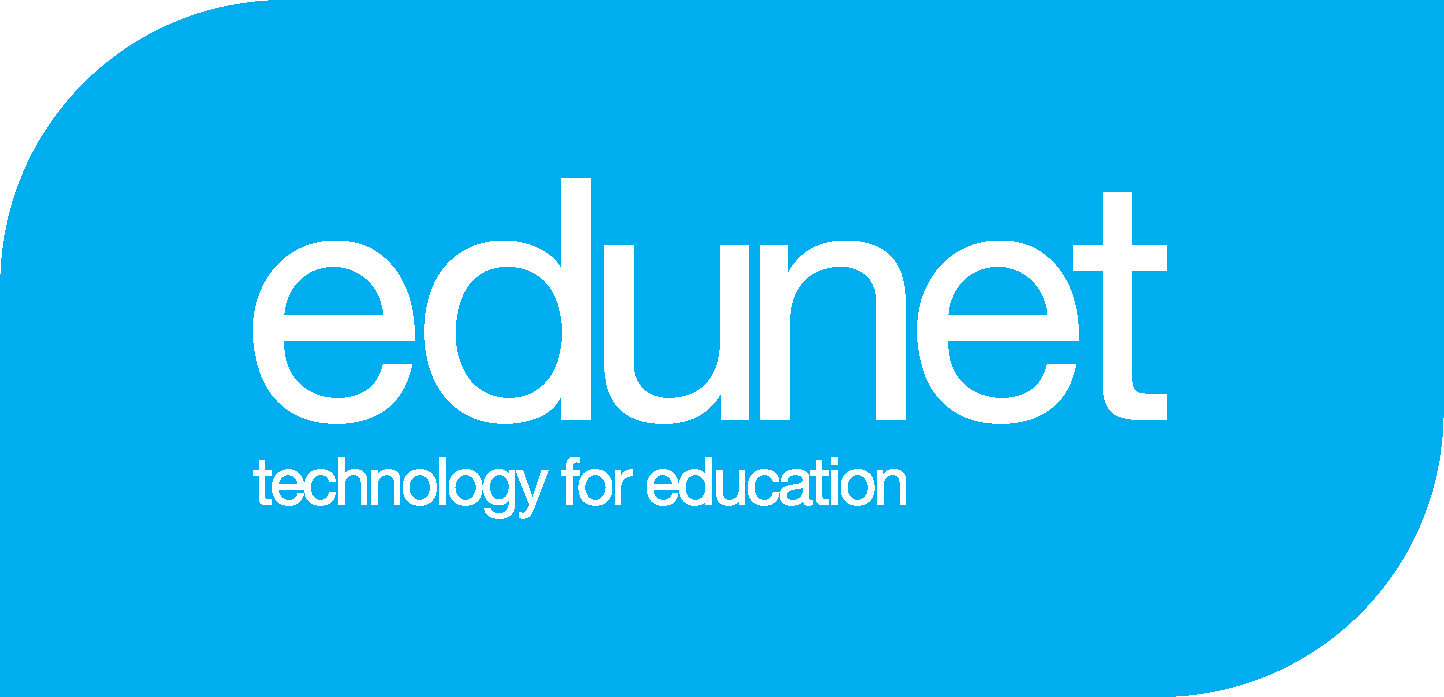2019 EdTechSA Conference Program
Workshops Program
Event Details
Date:
Wednesday 17th & Thursday 18th July 2019
Venue:
Immanuel College, Margaret Ames Centre
32 Morphett Road, Novar Gardens SA 5040
Wednesday Session 1 (10:30am-12:00pm) 17th July 2019
"How to engage students in maths using real-world context" by Jillian Kenny and Felicity Furey
About the workshop:
These workshops show how you can apply a contextual approach to mathematics concepts to engage students by linking what they are learning in class to their own lives and future careers.
About the presenters:
Felicity Furey:
Felicity Furey is a Civil Engineer who has delivered Australia’s mega infrastructure projects for over 10 years. This work includes extending the life of the Sydney Harbour Tunnel, and shaping the city of Melbourne as a design manager on the West Gate Tunnel Project.
Felicity applies the design principles learnt in her professional career to engineer a better society. By co-founding and leading companies Power of Engineering and Machinam, Felicity has increased diversity in the people who design our world – engineers and inspired thousands of students across Australia into engineering and mathematics.
This work has led her to be awarded Engineers Australia Innovative Engineer and Westpac 100 Women of Influence. Felicity is an Engineer in Residence at the Swinburne University of Technology’s Engineering Practice.
Jillian Kenny
Dr Jillian Kenny is a creator at heart and constantly on the lookout for opportunities to create value in the world, both for and through business. As a result of her work she was named as one of the inaugural Superstars of STEM by Science and Technology Australia in 2017 and as one of Australia’s Top 100 Most Influential Women by the Australian Financial Review and Westpac in 2014.
Her tendency to challenge traditional ways of thinking coupled with a commitment to providing opportunities for non-traditional entrants into science, technology, engineering and maths (STEM) professions has led her to establish two organisations serving this space.
As Founding Director of Machinam, Jillian led the company to develop innovative digital high school mathematics resources that are engaging and relevant to real life, answering that age-old question, “Why do I have to learn this?” In 2012, she co-founded the non-profit organisation Power of Engineering, which runs nationwide events for female and regional Year 9 and 10 students to inspire them about the engineering profession; showcasing its diversity, creativity, and most importantly that it is an avenue to making a real difference in the world.
Since completing a PhD exploring innovation in the Australian water sector, Jillian has applied the insight and experience gained through this process to a range of sectors including education, health and water.
As a keynote, graduand and conference speaker she has spoken on topics such as creativity in leadership, creativity in STEM fields, gender in STEM, youth entrepreneurship, and diversity. She has been invited to present her research outcomes to international audiences in the UK, USA and South Korea, and to learn from and bring back knowledge to share with the Australian community.
Workshop notes:
Duration: 90 minutes
Tags:
"Unsubscribe, Unfollow, Unplug: Taking Back Control Of Our Technology Habits" by Jocelyn Brewer
About the workshop:
In this workshop Jocelyn will take you through a range of practical strategies to help you digitally declutter the online accoutrements we’ve accrued in the last decade. She will explain how technology is designed to hijack your attention and our risks of being swamped in too much information. Jocelyn will suggest practical strategies for switching off from the never-ending-stories and online content and how to apply the principles of mindfulness, meaning and moderation to your scrolling and swiping habits.
Participants will learn:
– How your attention is hijacked by devices, apps and games
– Strategies to take back control of your email, social media feed and always-on mentality
– How to apply the 3M’s of Digital Nutrition
About the presenter:
Name: Jocelyn Brewer
Jocelyn is a Sydney-based psychologist with 16 years’ experience in public schools as both a teacher and counsellor. She created Digital Nutrition in 2013 as a positive framework for addressing digital wellbeing issues and our love-hate relationship with technology.
Jocelyn is part of Australia’s first formal cyber-psychology research group at the University of Sydney where is completing Masters research on the relationship between parenting styles and young people’s smartphone habits.
Workshop notes:
Duration: 90 minutes
"Mobile App Development - Beginners Workshop" by Chris Robinson
About the workshop:
Would you like to write your iPhone and Android mobile app using code? This beginner workshop is based around using the Lua language and the Corona Software Development Kit to rapidly prototype a working app on a Mac or Windows PC. Participants do not need to have any prior app development knowledge. Participants will need to bring a Mac or PC with Corona SDK and Atom (text editor) installed. This level of work would be suitable for Year 6 and up.
About the presenter:
Name: Chris Robinson
Organisation: Saint Ignatius’ College
Chris is currently a Digital Technologies Teacher at Saint Ignatius’ College. He has a Bachelor of Information Technology along with a Master of Teaching from Flinders University. He enjoys developing apps and educating and inspiring the next generation of computer scientists. He is an Apple Distinguished Educator and the recipient of an Apple WWDC16 Educator Scholarship.
Workshop notes:
Duration: 90 minutes
Please install Corona SDK from coronalabs.com and the code text editor called Atom from atom.io.
Tags: Digital Technologies, Primary and Secondary
"Electronics, Robotics and Coding - Getting started and planning ahead" by Elizabeth Shorter
About the workshop:
he Electronics, Robotics and Coding workshop provides hands-on experience for all educators, regardless of their experience level so that they can start teaching these exciting skills today!Educators will be shown the tools, processes and pathways to give yourself the best opportunity to teach and recognise quality digital technologies learning taking place.This workshop is suitable for teachers of year 1 through to year 8.
About the presenter:
Name: Elizabeth Shorter, Training and Development Manager
Organisation: ScopeIT Education
 Elizabeth is the National Training Manager at ScopeIT Education and has her degree in primary school education. Elizabeth is responsible for the teaching, training and development of over 380 ScopeIT employees, managers and classroom instructors located within a decentralised system across Australia, Malaysia, Kansas City (USA) and New Zealand. Elizabeth also writes digital technologies units of work and designs and facilitates accredited teacher professional learning for primary school educators right across the country.
Elizabeth is the National Training Manager at ScopeIT Education and has her degree in primary school education. Elizabeth is responsible for the teaching, training and development of over 380 ScopeIT employees, managers and classroom instructors located within a decentralised system across Australia, Malaysia, Kansas City (USA) and New Zealand. Elizabeth also writes digital technologies units of work and designs and facilitates accredited teacher professional learning for primary school educators right across the country.
Workshop notes:
As this workshop is hands on, we will need tables and chairs (we will bring all equipment – laptops, internet, robotics kits etc)
Duration: 90 minutes
Tags: ICT, Digital Technologies, Primary
"Devil in the Detail: Understanding and using Data effectively in Digital technologies" by Karen Butler
About the workshop:
Thinking technologically is most definitely about solving problems. No matter how small or how wicked. But more than that it is developing the disposition through rigorous thinking, to see problems as solvable. No matter how small. No matter how wicked. One of the essential ingredients to solving problems is adopting the stance of detective and searching through data to uncover the untold stories . Most people under rate the data section of the curriculum, seeing it simply as a process of using spreadsheets and graphs. But data is the pathway through which we give voice to the silenced and to use this information is to change the world. Come along and be data detectives and bring data to life in your classroom.
About the presenter:
Name: Karen Butler
Organisation: University of Adelaide
Karen is an educator who has worked in primary schools for many years as a teacher and as a leader. She is currently working part time in the Computer Science Education Research (CSER) team at Adelaide University delivering professional learning associated with the Digital Technologies subject in the Australian curriculum through the CSER MOOC. Karen is also an active member of the teacher association South Australian Association of Media Educators and EdTechSA. She is passionate about bringing technologies into the everyday discourse and practice of teachers and students. She wants technologies to be accessible and exciting for all primary school students.
Workshop notes:
Duration: 90 minutes
An intenet enabled device would be an advantage.
Tags: Primary
"Leading Technological Transformation into the 2020's" by Paul Connelly
About the workshop:
As an educational leader, we’ve all seen digital technology trends come and go. As we enter the third decade of the 21st century, how do we know which directions we should include in our school’s strategic plan and invest in? This session is part provocation, part roundtable discussion for leaders ahead of the critical budget and planning season in the second semester.
About the presenter:
Name: Paul Connelly
Organisation: Portside Christian College
As the Head of eLearning at Portside Christian College, Paul leads the College through digital transformation and strategy, in both the administrative and curriculum spheres. As a career educator, he enjoys working alongside teachers, students and parents to help them use digital technologies well.
Workshop notes:
Duration: 90 minutes
Please note that this session is specifically geared towards leaders (faculty, coordinator or principal level) who have the responsibility in their schools to plan, fund and implement change.
Pre-reading the 2019 CoSN Driving K-12 Innovation three-part report series will be valuable and informative for the workshop.
Tags: ICT, Digital Technologies, Leadership
Wednesday Session 2 (1:00pm-2:30pm) 17th July 2019
"Engaging disengaged learners: coding for numeracy" by Cherie Pickering
About the workshop:
Ensuring every student has the opportunity to achieve his or her SACE can be quite a challenge, particularly when students have become disengaged, pre-SACE adolescents, who’d rather be anywhere else on the planet, other than in a maths or numeracy class. Let me share the successful journey of a group of these students who, despite themselves and their attitudes towards maths and numeracy, actually found themselves enjoying coding in lesson six on Fridays so much, that they often stayed behind to finish what they were working on in Year 9, then Year 10 Numeracy.
About the presenter:
Name: Cherie Pickering
Organisation: Department for Education: Learning Improvement Division
As a Project Officer – Secondary Learners, in the Learning Improvement Division, South Australian Department for Education, Cherie’s role has two main foci: developing leaders of STEM learning Works schools; and supporting learning improvement of students in a number of secondary learning sites across metropolitan and country South Australia.
Cherie is part of a team with a relentless focus on quality teaching to support high achievement, regardless of student background. They aim to equip all students to engage competitively in a connected global society. The skills and capabilities developed through quality learning are vital for each and every student on their journey to becoming successful learners, confident and creative individuals, and active and informed citizens.
Before joining the team in Learning Improvement, Cherie spent eighteen years in schools (eight in Primary, ten in Secondary) as a teacher and leader. Her career began in special education (Year 3 – 7), then moved to mainstream junior primary, middle school and senior school), involving leadership with a focus on learning technologies. This diversity placed her well for working specifically with disengaged Year 9 and 10 students at risk of failing the compulsory literacy and numeracy requirements of SACE … and brought her full circle to working, once again, with students with personalised learning needs.
Workshop notes:
Access to an iPad would be useful for exploring resources shared during this session.
Duration: 90 minutes
Tags: Secondary, Design and Technologies, Other
"Thinking technologically in a nutshell" by Paula Christophersen (45 mins)
About the workshop:
How students think about problem-solving is critical to the successful implementation of the Digital Technologies curriculum. This session will provide an overview as to how students can think technologically when creating digital solutions by asking questions that centre around computational, design and systems thinking. This session focuses on a more pedagogical approach to unpacking the curriculum rather than a theoretical approach.
About the presenter:
Name: Paula Christophersen
Paula is the former Digital Technologies Curriculum Manager, Victorian Curriculum and Assessment Authority, and co-writer of the Australian Curriculum: Digital Technologies and the ICT general capability. She is a lifetime member of Digital Learning and Teaching Victoria and the recipient of the Dorothy Hoddinott Medal (2014) for outstanding lifetime achievement, awarded by the Australian Professional Teachers Association.
Workshop notes:
This session would not be suitable for people who attended the Masterclass on Thinking Technologically.
Duration: 45 minutes
Tags: Digital Technologies, Australian Curriculum and Primary
"Digital Portfolios - Evidencing Practice Everyone" by Anna Kinnane (45 mins)
About the workshop:
Digital Portfolios provide a means of collecting and documenting evidence of pedagogy, professional learning, communication and reflection from preservice to experienced practitioner. Whilst the practice of recording and documenting evidence and practice is not new, the advent of new technologies such as multimedia, interactive apps and mobile devices has resulted in contemporary digital portfolios with unique characteristics that enable synchronise communication and sharing. This presentation will focus on an innovative digital solution developed to support Australian teachers and preservice teachers as they collect evidence of achievement of the Australian Professional Standards for Teachers. This digital solution not only supports teachers to develop their own personal skills in using contemporary digital tools, it also allows evidence and practice to be shared more widely. The most significant benefit is the provision of instant feedback and opportunities to critically analyse and reflect upon practice. During this session Anna will share the digital portfolio templates (Graduate, Proficient, Highly Accomplished and Lead) and demonstrate how teachers can use these resources to evidence practice.
About the presenter:
 Name: Anna Kinnane
Name: Anna Kinnane
Organisation: Queensland College of Teachers
Anna is an educator with over 30 years’ experience working in education. As one of the writers of the Australian Curriculum, Digital Technologies, Anna is passionate about supporting teachers to further develop their skills and understandings of this new curriculum. In 2016, Anna was recognised and named in Queensland State Parliament as an Advance Queensland Community Champion for her contribution and work in this area. In her current role as Project Manager Digital Strategies, at the Queensland College of Teachers, Anna manages a range of digital projects and works with preservice teachers and fully registered teachers to support them to further develop their digital literacy skills and capacities
Workshop notes:
Duration: 45 minutes
Smart phone, ipad or laptop.
Tags: ICT, Digital Technologies, Leadership, Early Years, Primary and Secondary
"Make your robot move to its music" by Russell Burton
About the workshop:
Using a EV3 Mindstorm robot (some provided – or bring your own!), you will program the robot to play a tune that you create using programming bricks. You will also program the robot to move forward, backwards and spin around in time to the music.
About the presenter:
Russell Burton is a highly experienced music teacher who has branched out into Digital Technology. He is currently teaching years seven, eight and nine Digital Technology at Cabra Dominical College as well as trialing an internet based aural training program that he created as part of his PhD research. Russell started using Digital Audio Workstations in the 1980s and has spent thousands of hours creating music and music training programs over the years since then. In the past few years he has been developing skills in coding and robotics. He enjoys working with the very flexible combination of HTML, JavaScript, PHP and SQL to create computer programs and to record data, and has also worked with Mindstorm Robots to create autonomous vehicles and dancing robots.
Name: Russell Burton
Organisation: Cabra Dominican College
Duration: 90 minutes
Tags: Digital Technologies, Primary and Secondary
"Forces Fun with Sphero" by Lee Campbell and Georgie Facci
About the workshop:
Inquiry-based learning is embedded into our teaching philosophy. Incorporating Forces into many aspects of the curriculum has enhanced student learning and understanding. Numerous STEAM activities were explored alongside of the introduction of the Sphero unit. Knowledge of forces and motion were seamlessly explored in both the classroom and Digital Technologies timeslots.In this session we will demonstrate our use of Spheros to conduct scientific experiments on force and motion. First, the students combined Design and Technologies with Digital Technologies and science by building a Sphero-powered chariot. Then they measured the effect on distance when speed and mass are varied. Next, they observed the impact of friction on distance by using different covers for Sphero. Students made predictions and conclusions based on these experiments. The results were recorded in Seesaw Activities to share with students’ families. Teaching forces in this way was highly engaging and demonstrated abstract concepts using tangible methods.
About the presenters:
Name: Lee Campbell and Georgie Facci
Organisation: Scotch College Mitcham Campus
Georgie and Lee team teach at Scotch College Junior School. Georgie is currently the Year 4 Home Group teacher and Lee is the specialist Digital Technologies teacher.Georgie has been a classroom teacher for over 20 years. She has worked collaboratively in many school settings internationally, in South Australian country and locally. Teaching in both government and private school settings and in a mixture of boys, girls and co-educational settings, her understanding of ‘how children learn’ is diverse. She currently teaches in Year 4 and is the Team Leader of this Year level. Additional interest include; STEAM, Literacy and future trends in educational technology.Lee has been teaching Digital Technologies for over 10 years. She currently teaches to the Australian Curriculum, incorporating STEAM, coding, robotics and multimedia activities. In addition to her regular classes, Lee coordinates extra-curricular activities such as Digital Ambassadors, Robotics Club and a lunch-time Maker Space. She leads the Technology Research and Development team, which researches current and future trends in educational technology.
Workshop notes:
Device with the Sphero Edu app installed.
Duration: 90 minutes
Tags: Digital Technologies, Primary and Secondary
"First LEGO League Junior – Hands on STEM for Younger Students " by Graham Wegner (45 mins)
About the workshop:
First Lego League Junior is the younger sibling of the world renowned First Lego League robotics competition. Aimed at students in the 6 – 10 age group, and supported by Lego Education, FLL Jr is a yearly challenge for teams of young students to engage their STEM skills and create a solution to a human problem. Last year, Prospect North Primary held the first South Australian FLL Jr Expo with ten teams from two schools participating and showcasing their moon base designs and Show Me posters. Come and find out this engaging program works and how your young STEM enthusiasts can join in in this informative workshop.
About the presenter:
Name: Graham Wenger, Propsect North Primary School.
Graham is an Assistant Principal at Prospect North Primary, a STEM focus school. He has presented for many years at EdTechSA conferences, blogs occasionally and started dabbling in robotics in recent years.
Workshop notes:
Information sharing session – no devices required.
Duration: 45 minutes
Tags: Early Years, Primary, Design and Technologies
"Creating and Collaborating: Design Thinking in Action" by Kate Tyrwhitt (45 mins)
About the workshop:
Kate will be sharing her Art and Design teaching with a focus on design thinking. View 3D Design and Printing projects from year 1-6, Art Bots and Global Design Projects using Flipgrid and Makers Empire. Some of the main projects include the year 6 Design class:Food Truck Challenge and an International Sculpture project on Human Rights. Work in a group or individually to create a rooftop garden sculpture for a city using various apps such as You Doodle and Makers Empire. See the elements of the design thinking process in action and gain some skills in 3D design, making and running multiple 3D printers in the classroom setting.
About the presenter:
Name: Kate Tyrwhitt, Art and Design Teacher R-6 – St Michael’s College
Kate is the R-6 Visual Arts Teacher at St Michael’s College. She has been integrating ICT’s into the Visual Arts and Primary Teaching roles she has had in the curriculum since she started teaching over 12 years ago in the Catholic Education sector.As a specialist teacher in Visual Arts, she uses a wide array of digital technologies to enhance and engage students in learning. She has presented workshops in Adelaide and Melbourne and showcased student digital works in Canberra (National Gallery Visual Arts Educators Conference 2016) and Sydney at the ACCE conference and in various states in Australia. She uses a variety of iPad apps for teaching Art, Design thinking and supporting Information Technologies in the classroom.Kate is a Makers Empire Ambassador (3D Design and Printing), a Certified Flipgrid Educator and Showbie Champion 2019. She is the EdTechSA Digital Technologies Teacher of the Year 2018.
Workshop notes:
A laptop, iPad or Tablet with Makers Empire and You Doodle apps loaded on them.
Duration: 45 minutes
Tags: Digital Technologies, Primary, Design and Technologies
"A Digital Technologies Scope and Sequence in Action" by Emma Fowler
About the workshop:
When faced with an overcrowded curriculum, incessant levels of data collection, high stakes testing and a never-ending inbox of emails, how do teachers find the time to teach the things that we know are critical in the lives of young people. Explore strategies for developing an integrated approach to teaching the Digital Technologies Curriculum. Unpack these resources and look at how you can create a whole school approach to teaching the Digital Technologies Curriculum.
About the presenter:
Name: Emma Fowler
Organisation: Nazareth Catholic College
Emma is a future-focused educator and leader, who believes it is important to invest time in relationships in order to bring people along the journey with you. She is committed to creating change within schools and is innovative with her approach to integrating technology within the classroom.Emma was one of the first teachers in South Australia to receive National Certification and is recognised as a Highly Accomplished Teacher. She has been a Leader of Learning at Nazareth Catholic College for the last 6 years and has recently won two highly sought after grants, to support Nazareth’s technology journey. Emma was awarded the South Australian Leading Light award for her contributions to the implementation of the Digital Technologies curriculum in South Australia. Throughout 2018, Emma facilitated two sold-out Digital Technologies Conferences. These two events showcased some of the amazing work that the teachers at Nazareth are currently involved with. Recently presenting at the National Future Schools Conference in Melbourne, more of her story can be found on the Digital Technologies Hub Website.
Duration: 90 minutes
Workshop notes:
Please download QR Code Reader, prior to conference
Tags: Digital Technologies, Leadership, Australian Curriculum
Wednesday Session 3 (3:00pm-3:45pm) 17th July 2019
"Coding with Micro:bits, and simplifying Digital Technology Achievement standards through badges" by Jodi Gordon
About the workshop:
Micro:bits are an exciting resource for exploring physical computing and coding within the Digital Technologies curriculum. The resource is seemingly simple but potentially powerful. In this session, we will explore resources and approaches to Micro:bits in the classroom, and a ‘credentialing‘ approach to assessment through badges. BYO Micro:bit pet optional. Some Micro:bits will be available to use in the session.
About the presenter:
Name: Jodi Gordon
Organisation: Tatachilla Lutheran College
Jodi Gordon is currently the Innovation, eLearning and Technology Coordinator at Tatachilla Lutheran College, McLaren Vale, South Australia. Jodi has held multiple teaching and leadership roles in Digital Technologies, eLearning, Digital Learning, and Professional Development. As a Microsoft Innovative Educator – Expert, Jodi works with Microsoft to support teachers and schools to expand their use of Microsoft Technologies in K-12 education. The Microsoft Expert Educator program recognizes global educators and their innovative use of technologies in education. Jodi is finalising a PhD with Deakin University, in the areas of Government policy, digital strategy, teacher development and practice in K-12 schools. Jodi presents at conferences nationally and internationally on topics such as digital strategy, leadership and change management, Australian Curriculum: Digital Technologies, Microsoft Education apps and pedagogical approaches for technology in classrooms.
Workshop notes:
Laptop, smartphone, untapped creativity.
Duration: 45 minutes
Tags: ICT, Primary, Secondary, Other
"Live Streaming Video" by Michail Darley
About the workshop:
This workshop is for anyone interested in the practicalities of setting up regular live streaming in your school. Topics include:# What is live video streaming and what potential does it have for your school?# What equipment, resources and commitment are required to make it work?# Plans and pitfalls. How to get LVS up and running without the pain.
About the presenter:
Name: Michail Darley
Organisation: Adelaide High School
Michail has been leading school change in innovative uses of ICTs for twenty five years. He is currently a Senior Leader in ICT and Learning at Adelaide High School, where among other things he has led groups of students to develop live video streaming of assemblies, sporting and cultural events, and most recently, a live video magazine that streams to pastoral care groups every week. He is passionate about student agency and has long experience in the practical aspects of innovation in digital technologies.
Workshop notes:
Duration: 45 minutes
Please bring a laptop to the session.
Tags: ICT, Digital Technologies
"Online Safety: Online Teaching Resources" by Vicki Newton
About the workshop:
“I’ve heard that there are lots of resources for teaching about online safety, but I haven’t had time to explore them.” Sound familiar? If you are an Early Years, or Primary Years teacher, attend this workshop to get an overview of resources available on The Digital Technologies Hub, and the website of the eSafety Commissioner. Links with the DfE Keeping Safe: Child Protection curriculum, will also be made. Grant yourself some time for exploring this important aspect of the Australian Curriculum: Digital Technologies, and the ICT General Capability, and planning to teach online safety this term.
About the presenter:
Name: Vicki Newton
Organisation: Cowandilla Primary School
Vicki is the Learning Resources Manager/ IT Coordinator at Cowandilla Primary School. Her passion is to pass on to students and staff the excitement and rewards that come from taking on challenges, as we use digital technologies to explore the world. As well as encouraging curiosity and persistence, she is a strong advocate of the importance of guiding students to be safe, positive, digital participants. She is a qualified Teacher Librarian, and has a Master of Education (Digital Technologies) degree.
Workshop notes:
Please bring a laptop, or tablet, as there will be time to explore online resources.
Duration: 45 minutes
Tags: Digital Technologies, Early Years, Primary
"Using Authentic Data Sets" by Martin Richards
About the workshop:
Data science is becoming more important as the data generated around us increases. Data scientists are the people who make sense out of all this data and figure out just what can be done with it. We need our students to develop their data science skills using authentic datasets that engage students in contemporary issues and provide an opportunity for them to develop innovative approaches.
About the presenter:
Name: Martin Richards, Content Manager
Organisation: Education Services Australia
Martin Richards, ESAMartin Richards is a Content Manager at Education Services Australia (ESA) and heads the team that develops the Digital Technologies Hub. Martin has had extensive experience in developing digital resources across different learning areas and levels of schooling. Martin has always been interested in students using digital technologies in meaningful ways to investigate, to create and to represent their ideas. Martin is keen to share new approaches to learning that involve digital technologies that enable students to dream up new ideas and create digital solutions.
Workshop notes: BYOD
Duration: 45 minutes
Tags: Digital Technologies, Australian Curriculum, Primary
"Life in 360" by Karen Butler
About the workshop:
All new technology disrupts our ways of viewing the world. In particular the emergence of Virtual Realityviewing. How does VR impact on the still and moving image? What experience does VR afford us that movies andphotos do not? And vice versa? How do you apply the conventions of the still and moving image to a 360 degreerepresentation? How do you tell a story using VR? Come and explore these questions and experience the worldin 360 degrees. Consider how you might introduce the affordances of VR to your classroom.
About the presenter:
Name: Karen Butler
Organisation: University of Adelaide
Karen is an educator who has worked in primary schools for many years as a teacher and as a leader. She is currently working part time in the Computer Science Education Research (CSER) team at Adelaide University delivering professional learning associated with the Digital Technologies subject in the Australian curriculum through the CSER MOOC. Karen is also an active member of the teacher association South Australian Association of Media Educators and EdTechSA. She is passionate about bringing technologies into the everyday discourse and practice of teachers and students. She wants technologies to be accessible and exciting for all primary school students.
Workshop notes:
Duration: 45 minutes
Attendees need to download the following apps to a smartphone device
Expeditions
iOS: https://itunes.apple.com/us/app/expeditions/id1131711060?mt=8
Android:
https://play.google.com/store/apps/details?id=com.google.vr.expeditions&hl=en_US
Street View
iOS:
https://itunes.apple.com/us/app/google-street-view/id904418768?mt=8
Android:
https://play.google.com/store/apps/details?id=com.google.android.street&hl=en
Tags: Primary
"New technologies everywhere! So, how can you know if they improve learning?" by Monica Williams
About the workshop:
New technologies everywhere! So, how can you know if they improve learning? New technologies are part of classrooms everywhere. Innovative technologies; Robotics, Blockchain, AI, VR, 3D Printing, AR, Drones and Internet of Things – were designed for uses outside of education. These technologies are quite rapidly disrupting the world outside of school, and as educators we now need to create new knowledge about:• How applicable these new technologies are in the ELC – Year 12 context?• If they are suitable, in what learning areas, age groups and with what pedagogies? This session will demonstrate how you can investigate the impact a new technology is having on your learners and their learning. This project design will help you to answer important questions about your classroom: • What learning has occurred? • What new learning was made possible?• Which learners have benefitted, and in what ways?• Did this technology limit some learners? In what ways? • Has this technology altered the roles of student and teacher? Has it impacted on student agency? This scalable project design equips educators with both a simple and systematic process to collect data about the ‘where,’ ‘when,’ ‘how’ and ‘why’ of integrating these emerging technologies into quality teaching and learning. This flexible project design won the Australian Computer Society Digital Disruptors Award in November 2017 and can be scaled from a single classroom, a group within a school, to a school cluster and even across sectors.
About the presenter:
Name: Monica Williams
Organisation: Association of Independent Schools of South Australia

Monica is an Educational Consultant at the Association of Independent Schools of SA. She is the 2019 EdTechSA winner of the International Society for Technology in Education Making IT Happen Award and is part of the team that won the 2017 Australia Computer Society: Service Transformation for the Digital Consumer Team Award (NFP) for project design and implementation of an emerging technology. Monica has been leading educational change in Digital Technologies, pe
dagogy, literacy and Aboriginal and Torres Strait Islander education for 20 years, working at the local, sector and national levels. Recently Monica’s work in the technology space has focused on investigating how innovative technologies facilitate changes in the roles of tea
cher and learner, sector initiatives in STEM and mentoring school leaders in implementing the new Digital Technologies curriculum. She works with school leaders and teachers to build capacity to embed software into effective pedagogical practices. Monica is a strong advocate of reconciliation and mentors leaders in project management strategies to embed Aboriginal and Torres Strait Islander perspectives into school culture and classroom practice.
Workshop notes:
Duration: 45 minutes
Tags: ICT, Digital Technologies, Leadership, Australian Curriculum, Early Years, Primary, Secondary, Design and Technologies
Wednesday Session 4 (3:50pm-4:35pm) 17th July 2019
"How I Learned to Stop Worrying and Love the Epic Project" by Tom Ranieri
About the workshop:
Collaborative major projects in web development, game development and app development can be authentic, engaging and fruitful learning experiences. But how do you make it happen? What technologies can you use for a project? How can you transparently assess the project? How do you deal with different groups? How do you bring stakeholders on board – parents and students? What can go wrong, and what can you do to keep it right? This is an undiluted story of the hurdles to jump, the last-minute sprints and the glorious push through the finish line at the end of the project.
About the presenter:
Name: Tom Ranieri
Organisation: Pulteney Grammar School
Tom has been teaching digital technologies for six years, from primary school LEGO robotics through to Year 12 and VET courses.Sometimes, he thinks of his first year of teaching and wonders how he survived.We’re quite glad he did, because now he is here to share his victories and blunders.
Workshop notes:
A laptop is recommended, as we will have digital audience participation.
Duration: 45 minutes
Tags: Digital Technologies, Australian Curriculum, Secondary
"What to do with our old iPads?" by Gary & Teresa Pascoe
About the workshop:
As we seek to be more sustainable it seems a shame to throw away old iPads just because they can’t run the latest apps. Explore ways to make use of them in interesting ways.
About the presenters:
Name: Gary Pascoe
Organisation: Stella Maris Parish School
Gary has had many years experience in schools , on the EdTechSA committee and as a presenter at conferences. He is passionate about students being creators more than consumers.
Name: Teresa Pascoe
Organisation: Christ the King School
Teresa has had many years experience in schools and as a presenter at conferences. Her strength is in her ability to connect Literacy and Digital Technology.
Workshop notes:
Duration: 45 minutes
No devices required but you will probably have one with you anyway.
Tags: ICT, Digital Technologies, Early Years, Primary
"Flipgrid – amplify student voice" by Jodi Gordon
About the workshop:
There are many 21C digital tools available to educators to promote communication, collaboration and problem-solving… however, few which promote positive relationships, connection, wellbeing, reflection and arguably deeper learning. Meet Flipgrid. The tool is incredibly simple. The outcomes are potentially powerful.
About the presenter:
Name: Jodi Gordon
Organisation: Tatachilla Lutheran College
Jodi Gordon is currently the Innovation, eLearning and Technology Coordinator at Tatachilla Lutheran College, McLaren Vale, South Australia. Jodi has held multiple teaching and leadership roles in Digital Technologies, eLearning, Digital Learning, and Professional Development. As a Microsoft Innovative Educator – Expert, Jodi works with Microsoft to support teachers and schools to expand their use of Microsoft Technologies in K-12 education. The Microsoft Expert Educator program recognizes global educators and their innovative use of technologies in education. Jodi is finalising a PhD with Deakin University, in the areas of Government policy, digital strategy, teacher development and practice in K-12 schools. Jodi presents at conferences nationally and internationally on topics such as digital strategy, leadership and change management, Australian Curriculum: Digital Technologies, Microsoft Education apps and pedagogical approaches for technology in classrooms.
Workshop notes:
Duration: 45 minutes
Laptop, smartphone, untapped creativity.
Tags: ICT, Primary, Secondary, Other
"Digital Technologies as tools for teaching with intent" by Louise Walker and Michael Cannavan
About the workshop:
It’s not the technology – it’s the way that you use it. When using digital technologies, particularly when working with educationally marginalised students, it is important that nothing is left to chance. Which digital technologies to use and when, must be planned for just as you would plan for all other elements of learning. We will share our approach to digital technologies and how we use them in relation to specific units of work to achieve our learning goals.
About the presenters:
Name: Louise Walker
Organisation: Cowandilla Primary School
Louise Walker is a Year 6/7 classroom teacher at Cowandilla Primary School, in Adelaide. She has been teaching for 12 years, from Reception through to Year 7, as well as teaching new arrivals students in the Intensive English Language Program. Louise has previously presented at national and state conferences.
Name: Michael Cannavan
Organisation: Cowandilla Primary School
Michael Cannavan is a Year 6/7 classroom teacher at Cowandilla Primary School, in Adelaide. He has been teaching for 12 years, from Reception through to Year 7. Michael has previously presented at national and state conferences.
Workshop notes:
Duration: 45 minutes
Explain Everything app and iDoceo app will be referred to frequently in our presentation
Tags: ICT, Digital Technologies, Primary
"Let’s start with the tree…" by Judy Beal
About the workshop:
Judy will share a collaborative unit that grew out of an existing ‘tree’ display in a Year 1 classroom. Together they designed a game creation unit to explore algorithms and code, for an apple basket catching game using ScratchJr and iPads. Student skills included incorporating photography, text, voice, artworks, code, and multiscreen functioning along with some app-smashing. The connection to Health and Maths curricula and a visit to the local supermarket supported student learning. Air-Drop transfer, planning documents and pre-learning activities will be shared. Challenges and hurdles included in a warts and all practical ‘how-to’ session.
About the presenters:
Name: Judy Beal
Organisation:
Judy Beal is a learner and leader who values student voice. While she has spent many years driving change in schools by supporting professional learning for staff through collaboration, she also strives to grow leadership in others – staff and students alike. Judy is particularly passionate about recognising the wisdom early years learners bring to their learning.
Workshop notes:
iPad installed with ScratchJr – presenters will bring some devices but own devices will be helpful to avoid having to share and in order to store own work.
Duration: 45 minutes
Tags: Digital Technologies, Early Years, Primary
"Are You Sure That Pedagogy Is Leading Technology at Your School?" by Karen Pastro
About the workshop:
This session is for Curriculum and Digital Technology Leaders, who are keen to consider the bigger picture of why and how technology is being authentically integrated in learning and teaching, to ensure pedagogy is in fact leading the technology.This session is ‘device agnostic’ and aims to briefly look at key elements of whole school and classroom strategies, as well as frameworks such as ‘21CLD’ (21st Century Learning Design) and ‘Elements of Learning’, in support of empowering teachers to consider how the design of their lessons facilitates deeper student learning.
About the presenter:
Name: Karen Pastro
Organisation: CompNow
As an educator with over 35 years’ teaching and digital coaching experience, Karen currently works with education leaders and teachers in various education contexts around Australia, in her role as the National Professional Learning and Development Consultant for CompNow.At the heart of Karen’s work are conversations with school leaders and teachers, to interrogate ‘why’ we should be embracing digital technologies in learning and teaching and what strategies may best ensure the focus is on the pedagogies rather than the technology.Karen designs and delivers workshops, works side by side with teachers in schools, as well as present at conferences around Australia, drawing on her experience and connections as an Apple Distinguished Educator (ADE), an Apple Professional Learning Specialist (APLS) a Microsoft Innovative Educator Trainer (MIET); all in support of empowering educators to build digital confidence and develop mind-set, strategies and skill-set, to integrate digital technologies in the classroom, to enrich and deepen the learning opportunities for students.
Workshop notes:
Duration: 45 minutes
Tags: ICT, Digital Technologies, Leadership, Early Years, Primary
Thursday Session 1 (10:15am-11:45am) 18th July 2019
"Stage 2 Digital Tech Informal Moderation and Q&A" by Fiona Clayton
About the workshop:
Teaching Stage 2 Digital Technologies or planning to? This workshop is a chance for you to bring tasks for an information moderation or see examples of tasks and assignments. You can also bring any questions you might have.
About the presenter:
Name: Fiona Clayton
Organisation: Torrens Valley Christian School
Before joining Torrens Valley Christian School as eLearning Coordinator and IT teacher, Fiona worked in the IT industry after gaining a degree in Computer and Information Science.
Fiona has radically changed the way ICT and Digital Technologies is taught at TVCS since joining the staff. She has increased the engagement of students, in particular girls, in IT and introduced SACE Stage 1 and 2 IT (now Digital Technologies) which has led to an increase in students enrolling in Digital Technologies
Fiona is committed to innovation to ensure that students have increased skills, particularly in programming. She has been asked by students to start a coding club at lunch times and has started a Year 5/6 STEM group where she works with 10 select students on robotics and coding in preparation for entry in the FIRST Lego League Competition. These students now see themselves as leaders of Digital Technology in their classes.
Whilst Fiona regularly attends conferences and workshops, she has discovered there is not enough support available for Middle School and Senior School Digital Technologies teachers. To rectify this, she is committed to networking and sharing, and has been approached by several schools and individual Digital Technologies teachers to help them with their practice.
Fiona freely shares resources and ideas with teachers and schools and presents workshops for EdTechSA. Recently, she was approached by AISSA and the SACE Board to help run professional development sessions, moderate and write sample material for the new Stage 2 Digital Technologies curriculum. The Digital Technologies Hub invited her to write sample material and share her digital technologies implementation journey. As a result, there is information on their website including teaching resources and curriculum outlines.
Fiona says, “The IT learning area has been an isolated one for many years, with teachers going it alone. This has to change; we need to work together and support each other if we are to navigate this ever-changing industry”. Fiona’s work exemplifies this.
Workshop notes:
Duration: 90 minutes
Marked tasks if teaching the subject this year.
Tags: Digital Technologies , Secondary
"Digital Technologies Curriculum -One Step at A Time: Key Concepts from The Writers’ Perspective." by Paula Christophersen and Anna Kinnane
About the workshop:
Australian Curriculum Digital Technologies writers, Anna Kinnane and Paula Christophersen explain how key concepts within this curriculum can be developed and consolidated. During this interactive workshop the writers will delve deeply to demonstrate how key concepts such as algorithms can be taught across year levels with a particular focus on curriculum alignment. Participants will be provided with easy to implement lesson ideas with a range of plugged and unplugged activities.
About the presenters:
Name: Paula Christophersen
Paula is the former Digital Technologies Curriculum Manager, Victorian Curriculum and Assessment Authority, and co-writer of the Australian Curriculum: Digital Technologies and the ICT general capability. She is a lifetime member of Digital Learning and Teaching Victoria and the recipient of the Dorothy Hoddinott Medal (2014) for outstanding lifetime achievement, awarded by the Australian Professional Teachers Association.
Name: Anna Kinnane, Project Manager, Digital Strategies – Queensland College of Teachers
Anna is an educator with over 30 years’ experience working in education. As one of the writers of the Australian Curriculum, Digital Technologies, Anna is passionate about supporting teachers to further develop their skills and understandings of this new curriculum. In 2016, Anna was recognised and named in Queensland State Parliament as an Advance Queensland Community Champion for her contribution and work in this area. In her current role as Project Manager Digital Strategies, at the Queensland College of Teachers, Anna manages a range of digital projects and works with preservice teachers and fully registered teachers to support them to further develop their digital literacy skills and capacities.
Duration: 90 minutes
"Creating with iPad: hidden tools in Keynote" by Karen Pastro
About the workshop:
‘Keynote’ is a native app for the iPad iOS and offers amazing tools in support of students being able to create content to demonstrate and share new learning.
Think differently about Keynote as purely a slide presentation tool and more as having an array of ‘hidden tools’ or capabilities, that may be used in a more complex workflow as well as on-off activities.
Suitable for Reception through to Year 9 students, participants will need an iPad with an up-to-date iOS and updated native apps; especially Keynote, Clips, iMovie.
About the presenter:
Name: Karen Pastro
Organisation: CompNow
As an educator with over 35 years’ teaching and digital coaching experience, Karen currently works with education leaders and teachers in various education contexts around Australia, in her role as the National Professional Learning and Development Consultant for CompNow.
At the heart of Karen’s work are conversations with school leaders and teachers, to interrogate ‘why’ we should be embracing digital technologies in learning and teaching and what strategies may best ensure the focus is on the pedagogies rather than the technology.
Karen designs and delivers workshops, works side by side with teachers in schools, as well as present at conferences around Australia, drawing on her experience and connections as an Apple Distinguished Educator (ADE), an Apple Professional Learning Specialist (APLS) a Microsoft Innovative Educator Trainer (MIET); all in support of empowering educators to build digital confidence and develop mind-set, strategies and skill-set, to integrate digital technologies in the classroom, to enrich and deepen the learning opportunities for students.
Workshop notes:
iPad with current(updated iOS) and apps: including Keynote, Clips, Pages, Numbers and iMovie.
A stylus (or Apple Pencil) is preferable, but not essential.
Headphones/ microphone optional.
Duration: 90 minutes
Tags: ICT, Australian Curriculum, Early Years, Primary
"Where are my wearables?" by Karen Butler
About the workshop:
Ever wondered how those smartwatches work? This workshop gets you started with a pretty inexpensive but powerful piece of tech. Class sets of BBC:Microbits are free to borrow from the CSER lending library and this workshop gets you started with counting steps and engaging kids in creating with code. Once you have mastered the step counter have a look at some of the amazing applications you can take into your classroom to explore the Digital Technologies subject in powerful ways. While you are here enrol in the CSER MOOC and take your Digital Technologies learning with you wherever you go.
About the presenter:
Name: Karen Butler, Project officer CSER Adelaide
Organisation: University of Adelaide
Karen Butler is a Project Officer with the Computer Science Education Research (CSER) team at Adelaide University. She provides professional learning to South Australian teachers to engage with the CSER MOOC (Massive Open Online Course) and implement Digital Technologies learning in empowering ways in both “plugged (with devices) and “unplugged” (without devices) contexts. Karen has been a primary years educator for many years and is passionate about demystifying computer science in order to excite students and teachers to delve into the Australian Curriculum Digital Technologies subject with confidence. She is also a Project Officer in Learning Technologies with the Education Department and leads the Technologies stream of the STEM 500 initiative and the 3D printing in primary schools project.
Workshop notes:
Duration: 90 minutes
All BBC:Microbits will be provided for participants to use during the workshop. However, an internet enabled laptop is required.
Tags: Digital Technologies, Australian Curriculum, Primary
"Mobile App Development - Beginners Workshop" by Chris Robinson
About the workshop:
Would you like to write your iPhone and Android mobile app using code? This beginner workshop is based around using the Lua language and the Corona Software Development Kit to rapidly prototype a working app on a Mac or Windows PC. Participants do not need to have any prior app development knowledge. Participants will need to bring a Mac or PC with Corona SDK and Atom (text editor) installed. This level of work would be suitable for Year 6 and up.
About the presenter:
Name: Chris Robinson
Organisation: Saint Ignatius’ College
Chris is currently a Digital Technologies Teacher at Saint Ignatius’ College. He has a Bachelor of Information Technology along with a Master of Teaching from Flinders University. He enjoys developing apps and educating and inspiring the next generation of computer scientists. He is an Apple Distinguished Educator and the recipient of an Apple WWDC16 Educator Scholarship.
Workshop notes:
Duration: 90m
Please install Corona SDK from coronalabs.com and the code text editor called Atom from atom.io.
Tags: Digital Technologies, Primary and Secondary
"A Digital Technologies Scope and Sequence in Action" by Emma Fowler
About the workshop:
When faced with an overcrowded curriculum, incessant levels of data collection, high stakes testing and a never-ending inbox of emails, how do teachers find the time to teach the things that we know are critical in the lives of young people. Explore strategies for developing an integrated approach to teaching the Digital Technologies Curriculum. Unpack these resources and look at how you can create a whole school approach to teaching the Digital Technologies Curriculum.
About the presenter:
Name: Emma Fowler
Organisation: Nazareth Catholic College
 Emma is a future-focused educator and leader, who believes it is important to invest time in relationships in order to bring people along the journey with you. She is committed to creating change within schools and is innovative with her approach to integrating technology within the classroom.Emma was one of the first teachers in South Australia to receive National Certification and is recognised as a Highly Accomplished Teacher. She has been a Leader of Learning at Nazareth Catholic College for the last 6 years and has recently won two highly sought after grants, to support Nazareth’s technology journey. Emma was awarded the South Australian Leading Light award for her contributions to the implementation of the Digital Technologies curriculum in South Australia. Throughout 2018, Emma facilitated two sold-out Digital Technologies Conferences. These two events showcased some of the amazing work that the teachers at Nazareth are currently involved with. Recently presenting at the National Future Schools Conference in Melbourne, more of her story can be found on the Digital Technologies Hub Website.
Emma is a future-focused educator and leader, who believes it is important to invest time in relationships in order to bring people along the journey with you. She is committed to creating change within schools and is innovative with her approach to integrating technology within the classroom.Emma was one of the first teachers in South Australia to receive National Certification and is recognised as a Highly Accomplished Teacher. She has been a Leader of Learning at Nazareth Catholic College for the last 6 years and has recently won two highly sought after grants, to support Nazareth’s technology journey. Emma was awarded the South Australian Leading Light award for her contributions to the implementation of the Digital Technologies curriculum in South Australia. Throughout 2018, Emma facilitated two sold-out Digital Technologies Conferences. These two events showcased some of the amazing work that the teachers at Nazareth are currently involved with. Recently presenting at the National Future Schools Conference in Melbourne, more of her story can be found on the Digital Technologies Hub Website.
Workshop notes:
Please download QR Code Reader, prior to conference.
Duration: 90 minutes
Tags: Digital Technologies, Leadership, Australian Curriculum
Thursday Session 2 (1:00pm-2:30pm) 17th July 2019
"Power BI for Stage 2 Data Analytics" by Claire Hocking and Nick Fowler
About the workshop:
Power BI is a Microsoft product that allows students to find patterns in data and analyse relationships between data sets without the need to use complicated mathematics. This session will be a hands on beginners guide to working with Power B
About the presenters:
Name: Claire Hocking
Organisation: Glenunga International High School
Claire is in her 4th year, teaching both Maths and Digital Technologies at GIHS. She has been using Power BI to help students, who are not necessarily strong with mathematics, find patterns and engage with real world data.
Name: Nick Fowler
Organisation: Glenunga International High School
Nick is the leader of the Maths & Technologies faculty, as well as the Assistant Principal of Data-based Improvement at GIHS. He has been using Power BI to make data more accessible to staff across the whole site.
Workshop notes:
Please install the PowerBi free version from
https://powerbi.microsoft.com/en-us/
prior to the session. It would be good to have the data set downloaded to your computer from
Duration: 90 minutes
Tags: Digital Technologies, Secondary, Technical
"Digital Literacy, digital poverty and Generation Alpha" by Paul Clapton-Caputo
About the workshop:
Digital Literacy, digital poverty and Generation Alpha
About the presenter:
Name: Paul Clapton-Caputo
Organisation: EdTechSA, Principal Consultant
About.me/pkcc1
Interested in neuroscience, connectivism, learning, contributing, art, beauty, surfing and life. I want to identify, harness and promote excellence in learning design through the use of social media, technology, creatives and digital pedagogy. Innovation through progression of the samr model. Program Leader, Digital Learning & Communication, DECD SA
Workshop notes:
Internet enabled device
Duration: 90 minutes
Tags: Digital Technologies, Australian Curriculum, Early Years, Primary, Secondary
"Electronics, Robotics and Coding - Getting started and planning ahead" by Elizabeth Shorter
About the workshop:
The Electronics, Robotics and Coding workshop provides hands-on experience for all educators, regardless of their experience level so that they can start teaching these exciting skills today!Educators will be shown the tools, processes and pathways to give yourself the best opportunity to teach and recognise quality digital technologies learning taking place.This workshop is suitable for teachers of year 1 through to year 8.
About the presenter:
Name: Elizabeth Shorter
Organisation: ScopeIT Education
Elizabeth is the National Training Manager at ScopeIT Education and has her degree in primary school education. Elizabeth is responsible for the teaching, training and development of over 380 ScopeIT employees, managers and classroom instructors located within a decentralised system across Australia, Malaysia, Kansas City (USA) and New Zealand. Elizabeth also writes digital technologies units of work and designs and facilitates accredited teacher professional learning for primary school educators right across the country.
Workshop notes:
Duration: 90 minutes
Tags: ICT, Digital Technologies, Primary
"First Lego League Junior - Hands On STEM For Younger Students" by Graham Wegner (45 mins)
About the workshop:
First Lego League Junior is the younger sibling of the world renowned First Lego League robotics competition. Aimed at students in the 6 – 10 age group, and supported by Lego Education, FLL Jr is a yearly challenge for teams of young students to engage their STEM skills and create a solution to a human problem. Last year, Prospect North Primary held the first South Australian FLL Jr Expo with ten teams from two schools participating and showcasing their moon base designs and Show Me posters. Come and find out this engaging program works and how your young STEM enthusiasts can join in in this informative workshop.
About the presenter:
Name: Graham Wegner
Organisation: Prospect North Primary School
Graham is an Assistant Principal at Prospect North Primary, a STEM focus school. He has presented for many years at EdTechSA conferences, blogs occasionally and started dabbling in robotics in recent years.
Workshop notes:
Information sharing session – no devices required.
Duration: 45 minutes
Tags: Early Years, Primary, Design and Technologies
"Be wise with Prowise " by Ilana Shelton (45 mins)
About the workshop:
Thinking technologically in the classroom is really thinking about how hardware, software and digital content come together to create a rich engaging experience for students. During this interactive workshop, participants will learn about the amazing Prowise Presenter software and engage in a sample lesson plan to understand the benefits of using this software in the classroom and how to create a fun, future focused learning environment for their students.
About the presenter:
Name: Ilana Shelton
Organisation: ELB Electroboard
Ilana has more than 15 years’ experience in the Education sector working as a classroom teacher, Assistant Principal and Lecturer at Macquarie University before transitioning into a consulting role where she is able to combine her love of teaching with her love of technology. As Training Manager at ELB she partners with educators across Australia in primary, secondary, tertiary and enterprise to support integration of flexible collaborative technologies into their learning spaces.Ilana has presented at numerous Principal conferences and events including NSW Beginning Teachers Conference, IWBNET Conference in Melbourne and EduTECH in Sydney. She will be presenting at the On Butterfly Wings and the IONTHEFUTURE6 conferences in NSW later this year.Ilana has a Bachelor Degree in Education and two Masters of Education Degrees. She resides in Sydney with her husband and two children.
Workshop notes:
Duration: 45 minutes
Tags: Digital Technologies, Primary, Secondary
"The Vital Ingredient" by Paula Christophersen 45mins
About the workshop:
Data is integral to every band of learning in the Digital Technologies curriculum. This session explores why it is important for students to understand the features of different types of data and how data can be manipulated, stored, communicated, acquired, protected and represented. Through presentation and small activities, the role of data in this curriculum will be explored, with examples provided for each band of learning.
About the presenter:
Name: Paula Christophersen
Paula is the former Digital Technologies Curriculum Manager, Victorian Curriculum and Assessment Authority, and co-writer of the Australian Curriculum: Digital Technologies and the ICT general capability. She is a lifetime member of Digital Learning and Teaching Victoria and the recipient of the Dorothy Hoddinott Medal (2014) for outstanding lifetime achievement, awarded by the Australian Professional Teachers Association.
Duration: 45 minutes
Tags: Digital Technologies, Australian Curriculum and Primary
"Enhancing Stem Through Picture Books" by Gary and Teresa Pascoe
About the workshop:
An exploration of how the skills and concepts of STEM can be identified and developed through the use of picture books and junior novels.
About the presenters:
Name: Gary Pascoe
Organisation: Stella Maris Parish School
Gary has had many years experience in schools , on the EdTechSA committee and as a presenter at conferences. He is passionate about students being creators more than consumers.
Name: Teresa Pascoe
Organisation: Christ the King School
Teresa has had many years experience in schools and as a presenter at conferences. Her strength is in her ability to connect Literacy and Digital Technology.
Workshop notes:
Duration: 45 minutes
No devices required but you will probably have one with you anyway.
Tags: ICT, Digital Technologies, Early Years, Primary
Coming soon
About the workshop:
About the presenter:
Name:
Organisation:
Workshop notes:
Duration: 90 minutes
Tags:
Thursday Session 3 (3:00pm-3:45pm) 17th July 2019
"Robotics" by Emil Zankov
About the workshop:
Come and learn how I integrate robotics within the curriculum. I deliver a robotics program across middle and senior school with a focus on teaching robotics in a team based environment within curriculum and as an extra-curricula. Pedare runs the VEX and FIRST Lego League tournaments in Adelaide delivering competitions to over 400 students each year.
About the presenter:
Name: Emil Zankov
Organisation: Pedare Christian College
Emil has been teaching digital technologies across middle and senior school in South Australia since 2008. As an AITSL Lead Teacher, Emil has a passion in helping other educators upskill themselves and gain the confidence and skills required to teach this existing area of the curriculum.
Workshop notes:
Duration: 45 minutes
Tags:
"Live Streaming Video" by Michail Darley
About the workshop:
This workshop is for anyone interested in the practicalities of setting up regular live streaming in your school. Topics include:# What is live video streaming and what potential does it have for your school?# What equipment, resources and commitment are required to make it work?# Plans and pitfalls. How to get LVS up and running without the pain.
About the presenter:
Name: Michail Darley, Senior Leader
Organisation: Adelaide High School
Michail has been leading school change in innovative uses of ICTs for twenty five years. He is currently a Senior Leader in ICT and Learning at Adelaide High School, where among other things he has led groups of students to develop live video streaming of assemblies, sporting and cultural events, and most recently, a live video magazine that streams to pastoral care groups every week. He is passionate about student agency and has long experience in the practical aspects of innovation in digital technologies.
Workshop notes:
Duration: 45 minutes
Please bring a laptop to the session.
Tags: ICT, Digital Technologies
""Let's start with the tree...." by Judy Beal
About the workshop:
Judy will share a collaborative unit that grew out of an existing ‘tree’ display in a Year 1 classroom. Together they designed a game creation unit to explore algorithms and code, for an apple basket catching game using ScratchJr and iPads. Student skills included incorporating photography, text, voice, artworks, code, and multiscreen functioning along with some app-smashing. The connection to Health and Maths curricula and a visit to the local supermarket supported student learning. Air-Drop transfer, planning documents and pre-learning activities will be shared. Challenges and hurdles included in a warts and all practical ‘how-to’ session.
About the presenter:
Name: Judy Beal
Organisation: Department of Education – Braeview School R-7
Judy is a learner and leader who values student voice. While she has spent many years driving change in schools by supporting professional learning for staff through collaboration, she also strives to grow leadership in others – staff and students alike. Judy is particularly passionate about recognising the wisdom early years learners bring to their learning.
Workshop notes:
Duration: 45 minutes
iPad installed with ScratchJr – presenters will bring some devices but own devices will be helpful to avoid having to share and in order to store own work.
Tags: Digital Technologies, Early Years, Primary
"Technology and History: Using Trove to Investigate the Past" by Vicki Newton
About the workshop:
One of the challenges of teaching history, is to tap into historical contexts, making connections between the past and the present. One excellent resource is Trove, the National Library of Australia’s online digitised collection of primary resources, such as photographs, and newspapers.
During our school’s centenary celebrations we delved into Trove, looking for insights into our school’s past. The challenge for our year 6/7 students, was to produce a 1916 newspaper front page. Along the way, we discovered the story behind an original school photograph, gained an appreciation of our past, and extended our collaborative researching skills.
In this workshop I will explain the processes we used, and take you on a similar (condensed!) learning journey, so that you can feel confident to use Trove to explore history with your own students.
About the presenter:
Name: Vicki Newton, Learning Resources Manager / IT Coordinator
Organisation: Cowandilla Primary School
 Vicki is the Learning Resources Manager/ IT Coordinator at Cowandilla Primary School. Her passion is to pass on to student and staff the excitement and rewards that come from taking on challenges, as we use digital technologies to explore the world. As well as encouraging curiosity and persistence, she is a strong advocate of the importance of guiding students to be safe, positive, digital participants. She is a qualified Teacher Librarian, and holds a Master of Education (Digital Technologies) degree.
Vicki is the Learning Resources Manager/ IT Coordinator at Cowandilla Primary School. Her passion is to pass on to student and staff the excitement and rewards that come from taking on challenges, as we use digital technologies to explore the world. As well as encouraging curiosity and persistence, she is a strong advocate of the importance of guiding students to be safe, positive, digital participants. She is a qualified Teacher Librarian, and holds a Master of Education (Digital Technologies) degree.
Workshop notes:
Please bring a laptop or tablet to the session, as there will be some time for you to explore Trove
Duration: 45 minutes
Tags: Australian Curriculum, Primary, Secondary
Unavoidabaly cancelled : "Is the Pedagogy leading Technology at your school?" by Karen Pastro
About the workshop:
This session is for Curriculum and Digital Technology Leaders, who are keen to consider the bigger picture of why and how technology is being authentically integrated in learning and teaching, to ensure pedagogy is in fact leading the technology.This session is ‘device agnostic’ and aims to briefly look at key elements of whole school and classroom strategies, as well as frameworks such as ‘21CLD’ (21st Century Learning Design) and ‘Elements of Learning’, in support of empowering teachers to consider how the design of their lessons facilitates deeper student learning.
About the presenter:
Name: Karen Pastro
Organisation: CompNow
As an educator with over 35 years’ teaching and digital coaching experience, Karen currently works with education leaders and teachers in various education contexts around Australia, in her role as the National Professional Learning and Development Consultant for CompNow.
At the heart of Karen’s work are conversations with school leaders and teachers, to interrogate ‘why’ we should be embracing digital technologies in learning and teaching and what strategies may best ensure the focus is on the pedagogies rather than the technology.
Karen designs and delivers workshops, works side by side with teachers in schools, as well as present at conferences around Australia, drawing on her experience and connections as an Apple Distinguished Educator (ADE), an Apple Professional Learning Specialist (APLS) a Microsoft Innovative Educator Trainer (MIET); all in support of empowering educators to build digital confidence and develop mind-set, strategies and skill-set, to integrate digital technologies in the classroom, to enrich and deepen the learning opportunities for students.
Workshop notes:
Duration: 45 minutes
Tags: ICT, Digital Technologies, Leadership, Early Years, Primary
"Students leading technology initiatives" by Garth Coulter
About the workshop:
In a school setting, we do not get allocated time to explore the all important factor of play. Can students learn through trial and error in an area where there is an educational playground for them to explore? What can this look like from a leadership perspective and from a student perspective? How can student-run initiatives be managed?
About the presenter:
Name: Garth Coulter, Head of Tech & Digital Learning
Organisation: St Peters Girls School
Garth Coulter is Head of Digital Learning and Technology at St Peters Girls School in Adelaide.
Garth has been a teacher for 18 Years and has been involved in a variety of Technology-related areas including Engineering, Film Studies, Game Development, Graphic Design and General Programming. When he isn’t plugged into the Matrix, he is a family man who enjoys his sport and various moonlight projects. Currently he is working with the school’s Advanced Projects group to synchronise the focus of technology for education. You can reach him at the school via the email gcoulter@stpetersgirls.sa.edu.au.
Workshop notes:
Duration: 90 minutes
Tags: Leadership, Primary, Secondary
Thursday Session 4 (3:50pm-4:35pm) 18th July 2019
"Robotics" by Emil Zankov
About the workshop:
Come and learn how I integrate robotics within the curriculum. I deliver a robotics program across middle and senior school with a focus on teaching robotics in a team based environment within curriculum and as an extra-curricula. Pedare runs the VEX and FIRST Lego League tournaments in Adelaide delivering competitions to over 400 students each year.
About the presenter:
Name: Emil Zankov
Organisation: Pedare Christian College
Emil has been teaching digital technologies across middle and senior school in South Australia since 2008. As an AITSL Lead Teacher, Emil has a passion in helping other educators upskill themselves and gain the confidence and skills required to teach this existing area of the curriculum.
Workshop notes:
Duration: 45 minutes
Tags:
This session has been regrettably cancelled: "New technologies everywhere! So, how can you know if they improve learning? Everyone" by Monica Williams
WORKSHOP CANCELLED.
About the workshop:
New technologies everywhere! So, how can you know if they improve learning? New technologies are part of classrooms everywhere. Innovative technologies; Robotics, Blockchain, AI, VR, 3D Printing, AR, Drones and Internet of Things – were designed for uses outside of education. These technologies are quite rapidly disrupting the world outside of school, and as educators we now need to create new knowledge about:• How applicable these new technologies are in the ELC – Year 12 context?• If they are suitable, in what learning areas, age groups and with what pedagogies? This session will demonstrate how you can investigate the impact a new technology is having on your learners and their learning. This project design will help you to answer important questions about your classroom: • What learning has occurred? • What new learning was made possible?• Which learners have benefitted, and in what ways?• Did this technology limit some learners? In what ways? • Has this technology altered the roles of student and teacher? Has it impacted on student agency? This scalable project design equips educators with both a simple and systematic process to collect data about the ‘where,’ ‘when,’ ‘how’ and ‘why’ of integrating these emerging technologies into quality teaching and learning. This flexible project design won the Australian Computer Society Digital Disruptors Award in November 2017 and can be scaled from a single classroom, a group within a school, to a school cluster and even across sectors.
About the presenter:
Name: Monica Williams, Education Consultant
Organisation: Association of Independent Schools of South Australia
Monica is an Educational Consultant at the Association of Independent Schools of SA.
She is the 2019 EdTechSA winner of the  International Society for Technology in Education Making IT Happen Award and is part of the team that won the 2017 Australia Computer Society: Service Transformation for the Digital Consumer Team Award (NFP) for project design and implementation of an emerging technology. Monica has been leading educational change in Digital Technologies, pedagogy, literacy and Aboriginal and Torres Strait Islander education for 20 years, working at the local, sector and national levels. Recently Monica’s work in the technology space has focused on investigating how innovative technologies facilitate changes in the roles of teacher and learner, sector initiatives in STEM and mentoring school leaders in implementing the new Digital Technologies curriculum. She works with school leaders and teachers to build capacity to embed software into effective pedagogical practices. Monica is a strong advocate of reconciliation and mentors leaders in project management strategies to embed Aboriginal and Torres Strait Islander perspectives into school culture and classroom practice.
International Society for Technology in Education Making IT Happen Award and is part of the team that won the 2017 Australia Computer Society: Service Transformation for the Digital Consumer Team Award (NFP) for project design and implementation of an emerging technology. Monica has been leading educational change in Digital Technologies, pedagogy, literacy and Aboriginal and Torres Strait Islander education for 20 years, working at the local, sector and national levels. Recently Monica’s work in the technology space has focused on investigating how innovative technologies facilitate changes in the roles of teacher and learner, sector initiatives in STEM and mentoring school leaders in implementing the new Digital Technologies curriculum. She works with school leaders and teachers to build capacity to embed software into effective pedagogical practices. Monica is a strong advocate of reconciliation and mentors leaders in project management strategies to embed Aboriginal and Torres Strait Islander perspectives into school culture and classroom practice.
Workshop notes:
Duration: 45 minutes
Tags: ICT, Digital Technologies, Leadership, Australian Curriculum, Early Years, Primary, Secondary, Design and Technologies
Making STEM meaningful in the Early Years - Switching on our learners to a world beyond by Lauren Procter
About the workshop:
Have you ever looked at STEM and been overwhelmed by the choices? In this session we will be exploring the inquiry learning space and how 3D printing supported my year 1/2 class. Come along to see my journey through an interdisciplinary unit of work. Be prepared to share ideas, explore and play in the space of 3D printing.
About the presenter:
 Name: Lauren Procter,Year 1/2 teacher and Digital Technologies Innovator
Name: Lauren Procter,Year 1/2 teacher and Digital Technologies Innovator
Organisation: Good Shepherd Lutheran School Para Vista
Lauren is a year 1/2 teacher at Good Shepherd Lutheran School in Para Vista. She is the Digital Technologies Innovator at Good Shepherd.Lauren runs lunchtime STEM clubs to junior and upper primary students. Lauren enjoys planning and delivering interdisciplinary units of work to students and supporting teachers in planning for teaching and learning with technology.
Workshop notes:
Attendees will require a device (laptop, iPad or tablet)
Duration: 45 minutes
Tags: Digital Technologies, Australian Curriculum, Early Years
"Teaching Digital Technologies in a Junior Primary Classroom and Making Connections across the Curriculum" by Faye Gorman
About the workshop:
This session will provide participants with an understanding of what Digital Technologies could look like in a Junior Primary classroom while making connections across the curriculum. It will provide practical examples you can adapt to your current context and hands on experiences to trial during the session.
About the presenter:
Name: Faye Gorman
Organisation: Seaview Downs Primary School
Faye is a Junior Primary teacher who has 15 years experience teaching in the UK as well as interstate and SA in classrooms and various leadership positions such as Literacy Coordinator. Faye is passionate about working collaboratively with other teachers to improve learning outcomes, and is committed to developing engaging and student centred learning using current pedagogical best practice.
Workshop notes:
Presentation notes will be provided.
Duration: 45 minutes
Tags: Digital Technologies, Australian Curriculum, Early Years
"Make a musical instrument (Marimba) using HTML and JavaScript" by Russell Burton
About the workshop:
In this session (depending on time) we will record marimba notes and turn each note into a separate wave file. We will then create marimba ‘bars’ using HTML buttons. Finally, we will use JavaScript to play the marimba notes when the ‘bars’ are clicked. The Marimba that you make will open and play in any web browser.
About the presenter:
Name: Russell Burton
Organisation: Cabra Dominican College
Russell Burton is a highly experienced music teacher who has branched out into Digital Technology. He is currently teaching years seven, eight and nine Digital Technology at Cabra Dominical College as well as trialing an internet based aural training program that he created as part of his PhD research. Russell started using Digital Audio Workstations in the 1980s and has spent thousands of hours creating music and music training programs over the years since then. In the past few years he has been developing skills in coding and robotics. He enjoys working with the very flexible combination of HTML, JavaScript, PHP and SQL to create computer programs and to record data, and has also worked with Mindstorm Robots to create autonomous vehicles and dancing robots.
Workshop notes:
Duration: 45 minutes
Please bring a computer. Downloading Microsoft “Visual Studio Code” (free) would be an advantage. https://code.visualstudio.com/download
Tags: Digital Technologies, Primary and Secondary
"VR and Unity (intermediate)" by Garth Coulter
About the workshop:
Mixed Realities are quickly becoming a sensory way to engage in topics and experiences, but pre-built content never really fits the average classroom need. We explore the basics in creating a world with objects for VR/AR use.
About the presenter:
Name: Garth Coulter
Organisation: St Peter’s Girls
Garth Coulter is Head of Digital Learning and Technology at St Peters Girls School in Adelaide.
Garth has been a teacher for 18 Years and has been involved in a variety of Technology-related areas including Engineering, Film Studies, Game Development, Graphic Design and General Programming. When he isn’t plugged into the Matrix, he is a family man who enjoys his sport and various moonlight projects. Currently he is working with the school’s Advanced Projects group to synchronise the focus of technology for education. You can reach him at the school via the email gcoulter@stpetersgirls.sa.edu.au.
Workshop notes:
Please bring laptop with Unity Hub installed https://unity3d.com/get-unity/download
The version they should aim to get is 2019 > with at least these plugins:
WebGL Build Support
Windows Build Support (Mono)
And if using a Mac, also add this:
Mac Build Support (IL2CPP)
Duration: 90 minutes
Tags: Secondary